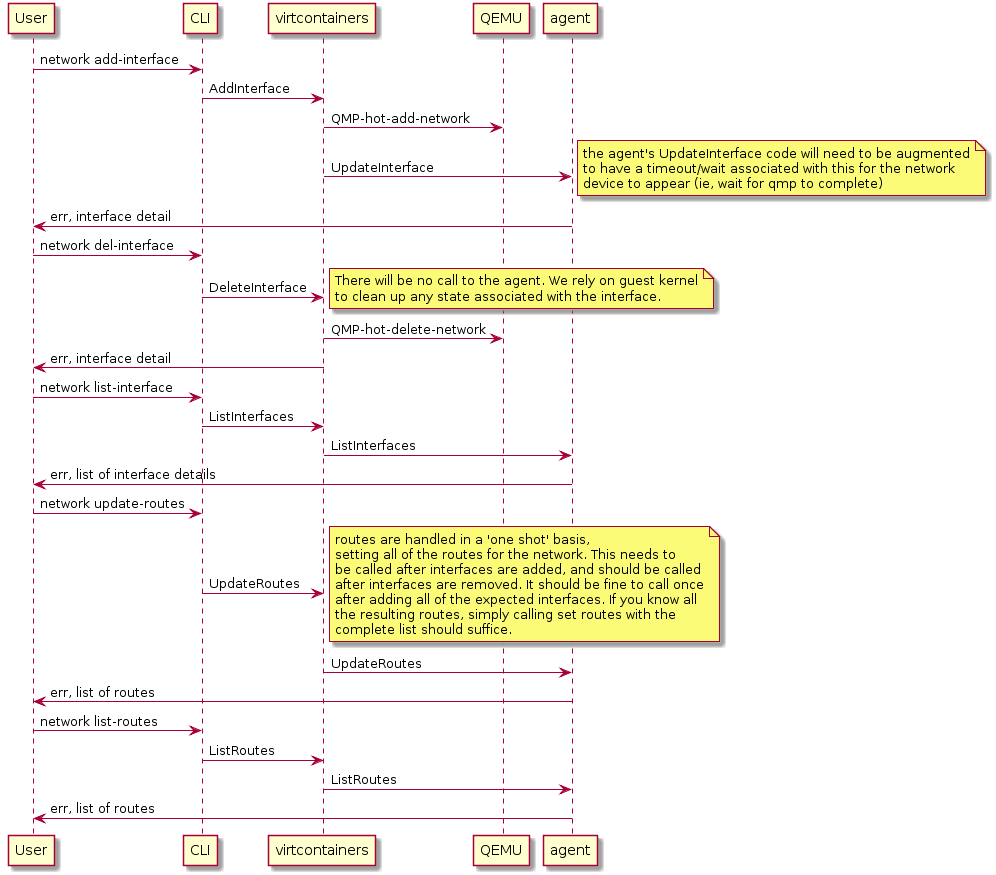Kata Containers Network Hotplug, and planttext
Interesting Things First
https://www.planttext.com/ is quite nice to draw diagrams with easy to understand scripts. E.g., the kata containers network hotplug workflow diagram is drawn with the following script:
@startuml
User->CLI: network add-interface
CLI->virtcontainers: AddInterface
virtcontainers->QEMU:QMP-hot-add-network
virtcontainers->agent:UpdateInterface
note right
the agent's UpdateInterface code will need to be augmented
to have a timeout/wait associated with this for the network
device to appear (ie, wait for qmp to complete)
end note
agent->User: err, interface detail
User->CLI: network del-interface
CLI->virtcontainers: DeleteInterface
note right
There will be no call to the agent. We rely on guest kernel
to clean up any state associated with the interface.
end note
virtcontainers->QEMU:QMP-hot-delete-network
virtcontainers->User: err, interface detail
User->CLI: network list-interface
CLI->virtcontainers: ListInterfaces
virtcontainers->agent:ListInterfaces
agent->User: err, list of interface details
User->CLI: network update-routes
CLI->virtcontainers: UpdateRoutes
note right
routes are handled in a 'one shot' basis,
setting all of the routes for the network. This needs to
be called after interfaces are added, and should be called
after interfaces are removed. It should be fine to call once
after adding all of the expected interfaces. If you know all
the resulting routes, simply calling set routes with the
complete list should suffice.
end note
virtcontainers->agent:UpdateRoutes
agent->User: err, list of routes
User->CLI: network list-routes
CLI->virtcontainers: ListRoutes
virtcontainers->agent:ListRoutes
agent->User: err, list of routes
@enduml
Kata Containers Network
And there is also a text version of it.
It’s very nice that planttext.com provides three different outputs, PNG, SVG and TXT.